Learn-Redux
VIEW
1. Nội dung
- View : Thành phần này sẽ là giao diện thể hiện cho người dùng sử dụng.
- VIEW sẽ không viết kiểu các
elementthành phần chi tiết mà sẽ dùng kiểu CSR (Client Side Rendering).
2. VIEW
2.1 File index.html
- Thành phần này sẽ là giao diện thể hiện cho người dùng sử dụng.
- Ta tạo file
index.htmlvà phần dữ liệu sẽ không viết các element thành phần chi tiết mà sẽ dùng kiểu CSR (Client Side Rendering) thao tác dùngDOMđể chọnelement id ='root'để truyền dữ liệurendervào đây.
<!DOCTYPE html>
<html lang="en">
<head>
<meta charset="UTF-8" />
<title>Todo App</title>
</head>
<body>
<div id="root"></div>
</body>
<script type="module" src="./script.js"></script>
</html>
- file
index.htmlsẽ link với filescript.jstheo dạng module : ` `.
2.2 File script.js
- Vì dữ liệu
storesẽ bao gồm cácstatetrạng thái chứa dữ liệu, nên ở đây ta sẽ viết 1 hàm để xử lý chuyển 1 mảng danh sáchstate, truyền vàoelement #rootnhư sau:- Ví dụ: Có danh sách các loại xe hơi như: BMW, Porsche, Mercedes
- Ta sẽ render ra bằng cách dùng
ES6 - Tagged template literalsnhư sau:
const rootElement = document.querySelector('#root');
const cars = ['BMW', 'Porsche', 'Mercedes'];
const html = `
<h1>TODO List</h1>
<ul>
${cars.map((car) => `<li>${car}</li>`).join('')}
<ul>
`;
console.log(html);
rootElement.innerHTML = html;
- Vì mảng trả về đôi khi sẽ có những dữ liệu không mong muốn như: null, NaN, true, false, undefined,… nên cần loại bỏ xử lý những dữ liệu này, nhưng vẫn giữ lại các giá trị như: 0(Giá trị Truthy và loại bỏ true)
const rootElement = document.querySelector('#root');
const cars = ['BMW', 'Porsche', 'Mercedes', true, undefined, null, NaN, false];
const isSucceeded = false;
const html = `
<h1>${isSucceeded} && TODO List</h1>
<ul>
${cars.map((car) => `<li>${car}</li>`).join('')}
<ul>
`;
console.log(html);
rootElement.innerHTML = html;
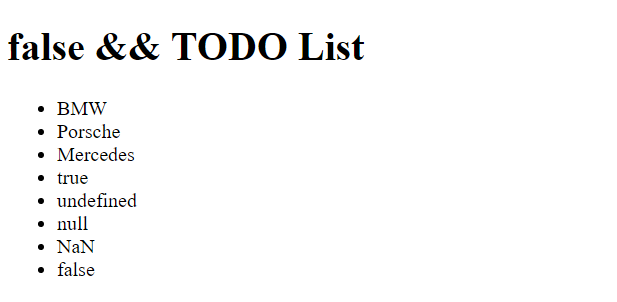
- Cũng như ta sẽ chuyển dữ liệu này sang 1 module core xử lý của thư viện để sau này dùng để render các element khác sẽ gặp sau này.
export default function html([first, ...values], ...strings) {
return values
.reduce(
(acc, cur) => {
return acc.concat(strings.shift(), cur);
},
[first]
)
.filter((x) => (x && x !== true) || x === 0)
.join('');
}
- Xem mục :
- Truthy và Falsy
- Tagged template literals
- join(‘’): Nối mảng thành string và Loại bỏ dấu phẩy giữa các phần.
- Khi này script.js sẽ là:
import html from './core.js';
const cars = ['BMW', 'Porsche', 'Mercedes'];
const isSucceeded = false;
const output = html`
<h1>${isSucceeded} && TODO List</h1>
<ul>
${cars.map((car) => `<li>${car}</li>`)}
<ul></ul>
</ul>
`;
const rootElement = document.querySelector('#root');
rootElement.innerHTML = output;
- Thì phần
html()được gọi làtemplate view